You might notice a popup “ChroPath is disabled” in your browser.
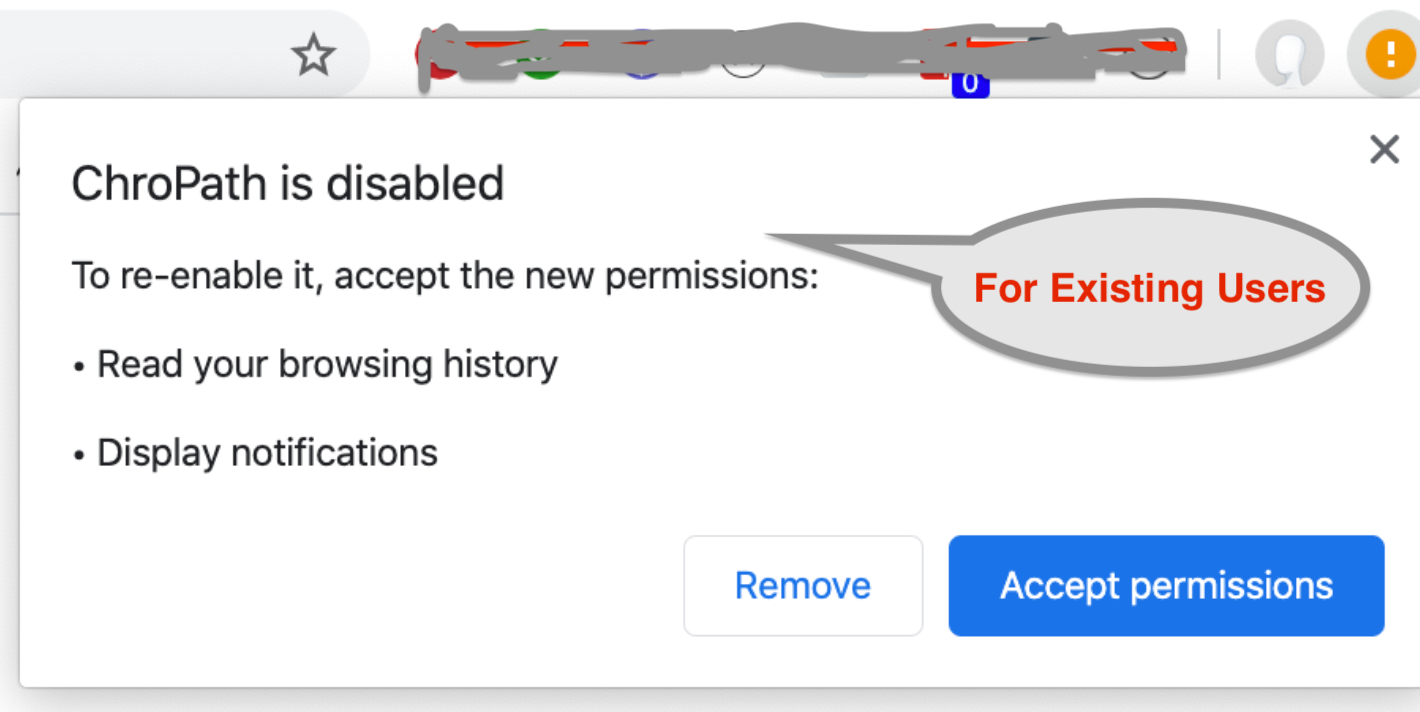
Don’t worry just accept the permission or remote it and install again.

Let me make it very clear here that we are not tracking any user data. Everything runs in your local for this extension. It is the most safe plugin. Whatever stats or number of users we get is from the Chrome Store.
We haven’t asked for browsing history permission and we don’t need it. If you notice when you install fresh then it won’t ask for this permission. For existing users only it is showing when it is updating from CP 5.0 to 6.0. In extension there is a permission “activeTabs” if we use that then it won’t show this permission popup. Now Chrome suggested not to use that permission so we have removed that permission because it is not required so it is showing that popup. For more details you can check here at Chrome website.
https://developer.chrome.com/extensions/activeTab
https://developer.chrome.com/extensions/activeTab

- In ChroPath 6.0, we have added a feature which saves ChroPath settings like driver command and attribute choice in local which saves your time from setting them again and again.
- For ChroPath Studio, notification display when it capture the actions and generate the manual test cases so for that it is required.
Thank you Ivan Tay for letting me know about this popup, it will help whole community to understand the reason for it.
If you have any query or doubt, please feel free to reach out to me anytime. Thank you.



No comments:
Post a Comment