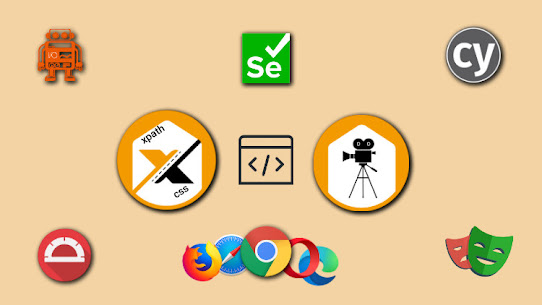Learn A to Z about XPath, cssSelector, WebElements, Shadow DOM, iframes, SVG, SelectorsHub & TestCase Studio.
A place to learn Selenium-WebDriver and Core Java with real time scenarios.
Monday, January 10, 2022
Saturday, January 1, 2022
Launched New Udemy Course on the deep concepts of XPath, cssSelector, shadow dom, iframe, svg, complex automation scenario.
A Course to improve Knowledge & Productivity. This course has covered everything what I teach in Live SelectorsHub Training.
Course Link
https://www.udemy.com/course/xpath-css-selector-webdom-selectorshub-testcase-studio/
Topics covered in this course-
XPath concepts and Writing XPath from basic to advance.
Writing all kinds of XPath like XPath relative to other element, Relative XPath to Parent, index based xpath, XPath with attribute & text and absolute xpath.
Detailed explanation about important functions of XPath like text(), . dot, normalize-space(), not(), !=
Difference between //* and //tagname
Importance concepts about web like pseudo elements, comment, what is possible and what is not possible for web elements
XPath 1.0 and XPath 2.0
Shadow DOM, iframe, SVG, different technique to write xpath.
How to automate and handle more complex scenarios like shadow dom inside iframe, iframe inside shadow dom, multiple shadow dom inside iframe etc
How to automate closed shadow dom.
Handling all kinds of web elements like dynamic, invisible dropdown and submenu etc.
How to handle spin loader
cssSelector, JS Path, jQuery
Full training on SelectorsHub,
How to write automation script smartly,
Full training on TestCase Studio.
How to complete manual testing without wasting much time and smartly.
Bug reproducing techniques and a lot more.
Interview preparation and questions on XPath & Selectors.
After each class, practice questions and exercise will be shared. We will also discuss the exercise questions.
Writing Axes Based XPath, XPath for Web Tables etc will be taught.
Sunday, December 19, 2021
How to automate closed shadow DOM elements in Selenium?
As per W3C standard (reference MDN),
“When the mode of a shadow root is “closed“, the shadow root’s implementation internals are inaccessible and unchangeable from JavaScript.”
Checkout this page for closed shadow dom example.
But there are some work around to perform action on closed shadow root elements.
One of the workaround to automate closed shadow root elements by using the Actions class in Selenium-
- Locate the closest element which is outside closed shadow root. It could be the host element for that shadow root.
- Now focus on this outside element by using click() method.
- Now use Actions class to press the TAB key to focus on the closed shadow root element.
- Now use Actions class to perform any action on the closed shadow dom element like sendKeys() or click() etc.
For real time example please refer the below video:
Friday, November 12, 2021
Registration Open for next batch of SelectorsHub Training.
Registration Open for Next Batch. It will start from 6th DEC 2021, 8.00AM IST.
ThanksGiving offer is on for very limited period, block your spot asap and grab the offer.

Please find more details and registration link here -
https://selectorshub.com/selectorshub-training/
Tuesday, October 19, 2021
Join this training to learn all about XPath, Web Elements, DOM, cssSelectors, SelectorsHub and TestCase Studio.
Exclusive training for XPath, locators, WebElement, DOM, SelectorsHub and TestCase Studio by SelectorsHub Creator.
This training will help your to learn all the selectors concepts from basic to advance level.
Topics to be covered in this Training-
1) XPath concepts and XPath writing from basic to advance2) Shadow DOM, iframe, svg, different technique to write xpath
3) Handling all kinds of web elements like dynamic, invisible dropdown and submenu etc.
4) CSS Selector, JS Path, jQuery
5) Full training on SelectorsHub,
6) How to write automation script smartly,
7) Full training on TestCase Studio.
8) How to complete manual testing without wasting much time and smartly.
9) Bug reproducing techniques and a lot more.
10) Interview preparation and questions on XPath
11) On completion of this training, you will get the SelectorsHub Certificate
Wednesday, September 15, 2021
SelectorsHub 4.0 is live now!! Checkout this XPath Plugin to see the revolutionary innovation.
SelectorsHub 4.0 is launched and it has really incredible time saver innovations. This has solved all the XPath related problems.
SelectorsHub is the best XPath Plugin. SelectorsHub is the highest rated XPath plugin for chrome browser.
Here is the list of Revolutionary & Timesaver features of SelectorsHub 4.0
1. Automatically generate Axes based XPath ⚡️
2. Smart Maintenance- Verify all the XPath of script in single shot. 🛠
3. Index Based XPath 👇
4. jQuery Selector ✅
5. UI Configuration option. ⚙️
6. Verify jQuery and JS Path in SelectorsHub itself.
To learn more about these feature, checkout this tutorial.
Friday, September 10, 2021
SelectorsHub 4.0 Launch Event | Youtube Live, 15 Sep 9PM IST
Much awaited SelectorsHub 4.0 Launch Event is announced and happening soon. 🎉⚡
🗓️ 15Sep, 9PM IST
Event link — https://youtu.be/KFzqvOsjjtw
Join the event to see revolutionary innovations for the software industry.
⏰ Set the reminder & subscribe to channel to get notification🔔.
See you all at the event.🙌⚡
Sunday, September 5, 2021
Friday, August 20, 2021
No it's not required to be Patron to use SelectorsHub. Everyone can use it absolutely Free.
No it's not required to be Patron to use SelectorsHub. Everyone can use it absolutely Free.
Please follow this tutorial to learn more about it.
Saturday, August 7, 2021
Launched New Tool: TestCase Studio
TestCase Studio is a free browser plugin to record the user actions performed on a web application in plain English Sentences. It will also generate the XPath and Automation Code for every user action. User can save or copy these recorded steps as a Test case.
So basically it automates the test case writing process,
Now no need to write the test cases manually. It will save a huge amount of time.
It runs offline locally on user’s system and doesn’t save any user data.
It is absolutely safe and secure. It is a free browser plugin and very simple to use.
How to use TestCase Studio:
- To record the test case, click on TestCaseStudio icon on the tool bar.
- Now keep performing your steps, it will automatically record all the user actions
and keep them converting into plain english sentence. - You can download the generated test case by clicking on download button.